
- TI NSPIRE CX CAS PROGRAM FOR REDOX EQUATIONS HOW TO
- TI NSPIRE CX CAS PROGRAM FOR REDOX EQUATIONS INSTALL
- TI NSPIRE CX CAS PROGRAM FOR REDOX EQUATIONS CODE
- TI NSPIRE CX CAS PROGRAM FOR REDOX EQUATIONS LICENSE
- TI NSPIRE CX CAS PROGRAM FOR REDOX EQUATIONS DOWNLOAD
C:\x.\TNOC\TNOC_1.24\Windows\TNOC_en.exeī) Check the Delete boot2 box, then one can optionally delete the samples files in the Example folder, and process. Focus the TNOC program and load the downloaded TI-NspireCXCAS-3.1.x.xxxx.tcc file.Ī) The TNOC executable is found here, more or less.
TI NSPIRE CX CAS PROGRAM FOR REDOX EQUATIONS DOWNLOAD
Download TI-NspireCXCAS-3.1.x.xxx.tcc from: (*Notice* this is the CXCAS OS and not the CX OS)Ħ. Download, extract/unzip, nlaunchy CX 2.3 from: Ĥ.
TI NSPIRE CX CAS PROGRAM FOR REDOX EQUATIONS INSTALL
Status, tab, and About on the CX calc.first if in doubt.ĭ) If not, download a suitable OS from:, and use the TI-Nspire PC Software to install before proceeding further.ģ.
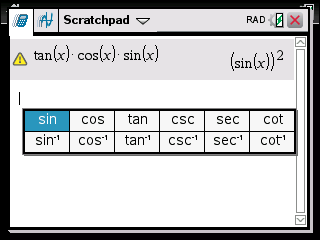
or 3.tcc from: Ī) *NOTE* the unit may already have one of these CX OSs already pre-installed.ī) Check under 5. handheld through the TI-Nspire PC software by clicking on the lower right icon, where "SelectĢ. Download TI-Nspire PC Software 3.2.0.124 from TI website, install, and run.Ī) Connect both CX calc and PC with the USB cable, if it's not already, and backup all data on CX calc.ī) Find, and connect to the CX calc.
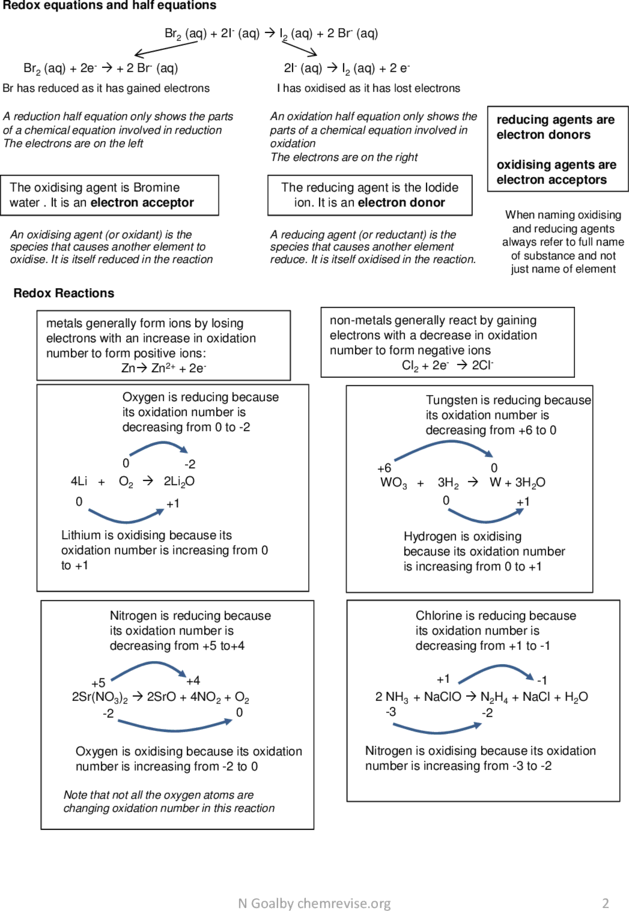
(See below For original nlaunch exploit instructions if needed)ġ. Please read through first, and follow the steps exactly for any exploit to be successful. For the sake of simplicity, The below exploit is for CX serial# P-xxxxA-I and OS's before or on 3.tcc OS, but not including 3.tcc onward. Otherwise, this exploit, or possibly other methods like this, may or may not work outside of downgrading the CX OS, if even that. The source files will be included of course, for those who want to improve upon it.ĬX calculators with serials ending with P-xxxxA-I, has in my research will work based on other testimonies, including my own. If allowed to do so, a "No Brainer" Exploit.zip/.exe for the Non-CAS to CAS TI Nspire calculators maybe available in the future, if I can find the time. Last but not least, I'm in the process of coding a C++/VB program to make the below steps even simpler.

Otherwise, if one is hesitant, do some research by reading all posts from where this exploit began rumored. However, if anyone has questions, if it can be made more efficient, grammatically, or technically better, it's for those to do what they will. "They're on their own, especially if clueless". P On top of this, I do not condone illegal uses for the instructions contain herein. (Then close this instructional, and walk away very quickly) I make no guarantees that no damages, or damages, will, or will not occur to ones CX calc. If worse comes to worse, just reinstall the original OS at step #2 through the TI-Nspire PC Software, then do it again at reboot. Do further research if uncomfortable with this modified exploit method before proceeding.įurthermore, bricking the CX calc. However, I make no guarantees that it can be recreated exactly as stated for others. In other words, this report is a quicker method for getting the CX OS to the "CXCAS OS exploit point", if one will, and works the same, if not better. Also, this instructional slightly curtails the already NlaunchCX v2.0 instructions, and tries to combine all restarts and steps where ever possible making an efficient and speedy non-CAS CX to a CXCAS switch, with out intermediary steps. This information assumes that the reader is at risk for exploiting a TI-Nspire CX touchpad only calculator, wherever CX is denoted. I haven't tried it.Instructions for the CX to CXCAS Exploit (Quick version)
TI NSPIRE CX CAS PROGRAM FOR REDOX EQUATIONS LICENSE

TI NSPIRE CX CAS PROGRAM FOR REDOX EQUATIONS HOW TO
I didn't bother installing it because it only let you install it on a single computer and there was no official way to transfer the license to a different computer (apart from phoning up TI and begging for assistance).Īfter a bit of googling, there might be a way to transfer the license if the following post from a deleted user on Reddit is to be believed: How to move a TI-Nspire CX CAS Software license from one PC to another.
TI NSPIRE CX CAS PROGRAM FOR REDOX EQUATIONS CODE
Now the calculator comes with a perpetual license code for the software. If you've bought the hardware you shouldn't have to pay to use the accompanying software as well.


 0 kommentar(er)
0 kommentar(er)
